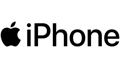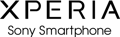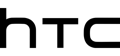APPLE IPHONES
- Ready to read iPhone Models:
- iPhone XS, XS Max, XR
- 11, 11 PRO / MAX, SE (2nd Gen)
- 12, 12 PRO /MAX, 12 Mini
- 13, 13 PRO / MAX, 13 Mini
- Read NFC Tags at top of of the phone
You may need to tilt your phone to the reader, so the top part of the phone is facing the reader. Pointing your phone straight at the reader, similar to how you would point a remote at a TV.

- Useful: What iPhone do I have?
OLDER IPHONE MODELS
- Older model iPhones need to turn on NFC:
- Iphone X, 8, 8+
- Iphone 7, 7+
- Turn NFC on by following these steps:
1.Tapping the NFC button in the control center. If you don't see the NFC button go to step 2.

2. Open the Settings app on your iPhone.
3. Then select the option “Control Center”.
4. Scroll down and tap the green plus button to the left of “NFC Tag Reader”.