Design your Print Tool • Instructions
Hi There! Let's create some designs.
This Design tool will allow you to showcase your own artwork, logos and verbiage on any of our Threadfast Styles. The tool is available when you navigate to each detail product page and click on the “Design your Print” button. Here are some pointers to get you started with this simple yet powerful tool:
1. Design your print button
The “Design your Print” button will take you to the tool's panel where you can mock preview designs and text over all of our Threadfast styles.
2. Select your Tee Color
Once in the Customizer Tool, the first step is to choose a tee color.
3. Add an image from the library
The tool is stocked with a default library of designs to choose from in case you don't have a design of your own. If you want to upload your own design skip to step 4.
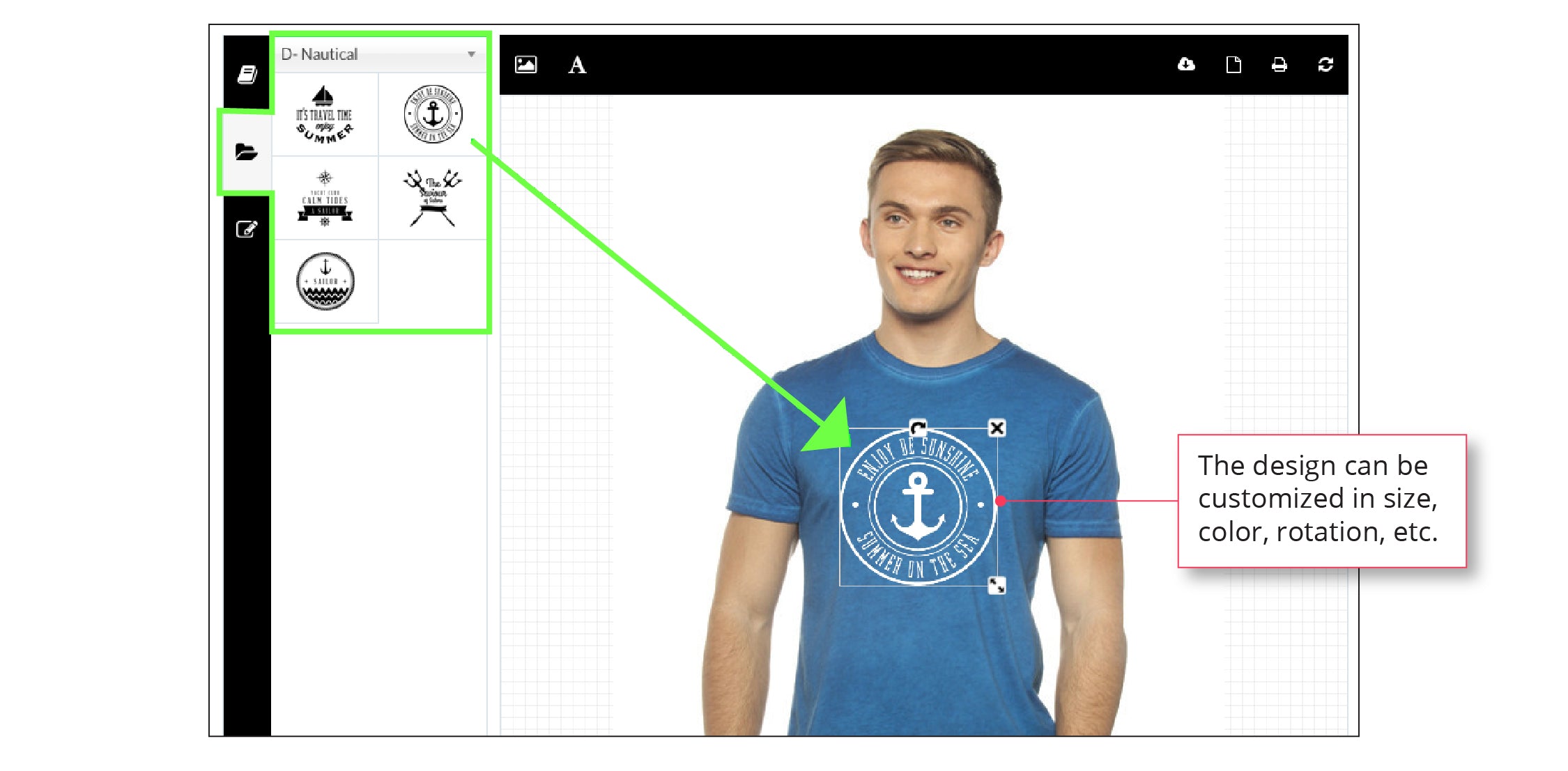
4. Upload your own Design
Clicking on this option will allow you to browse a design you have stored in your computer and upload to create a preview.

5. Add Text
Clicking on the “A” will insert a custom text box over the garment. The text can be customized from the left panel.

6. Save your Design
The last buttons on the horizontal menu bar will allow you to download, print a copy of your design or reset the garment.
7. What to do next
Once you've finalized and saved your creation, contact your sales representative to quote an order or email our sales team at sales@threadfastapparel.com.
Please direct any inquiries about the Design your Print Tool to webmaster@threadfastapparel.com , we'll be happy to help!
Happy Designing!